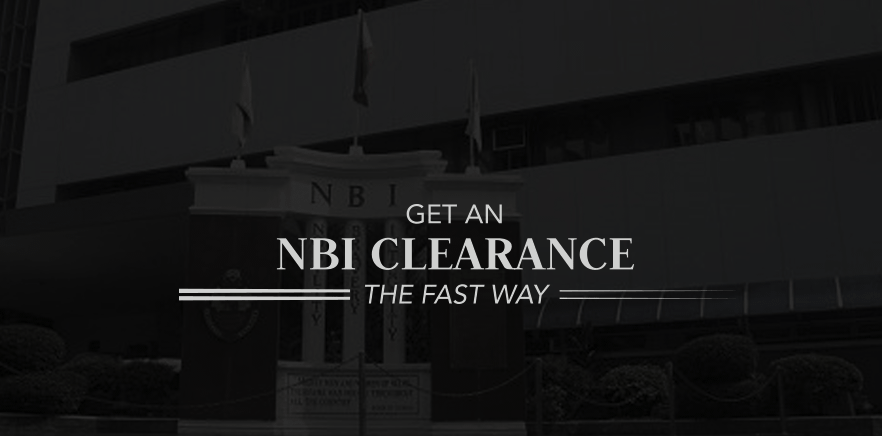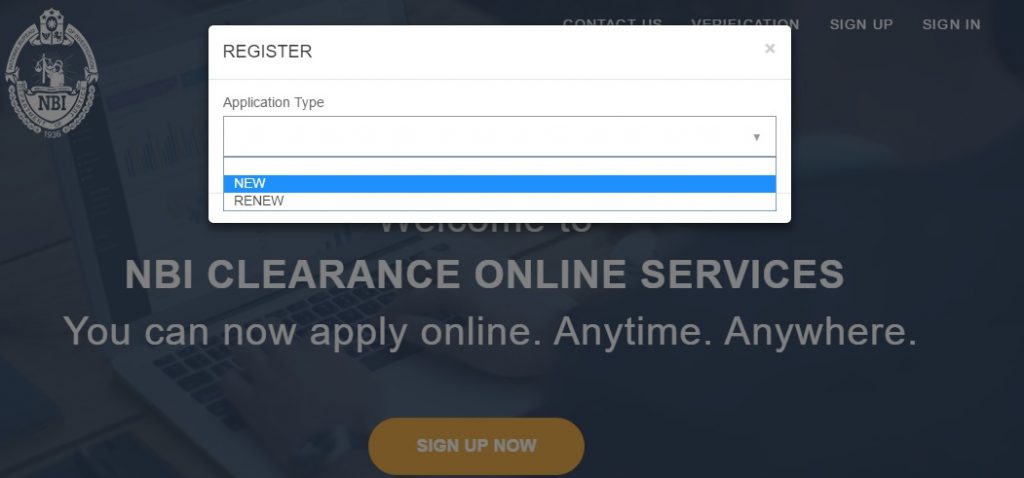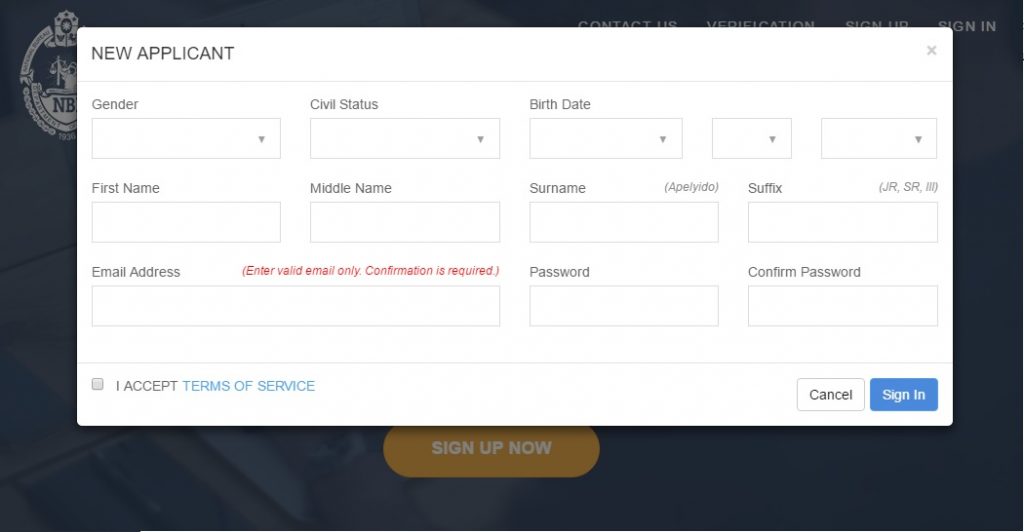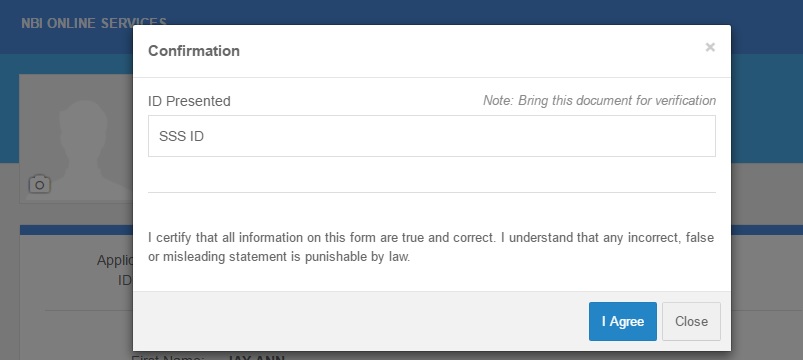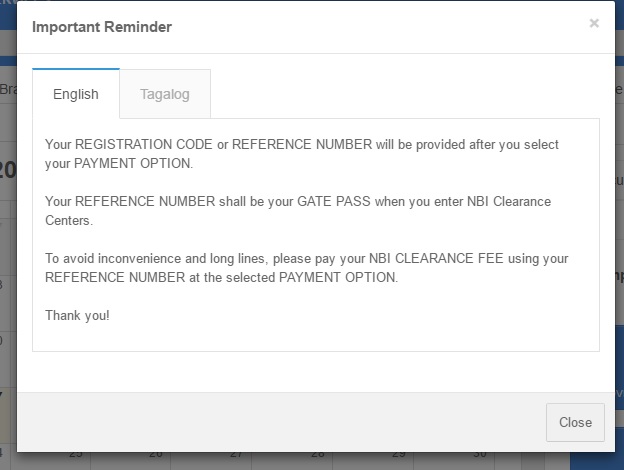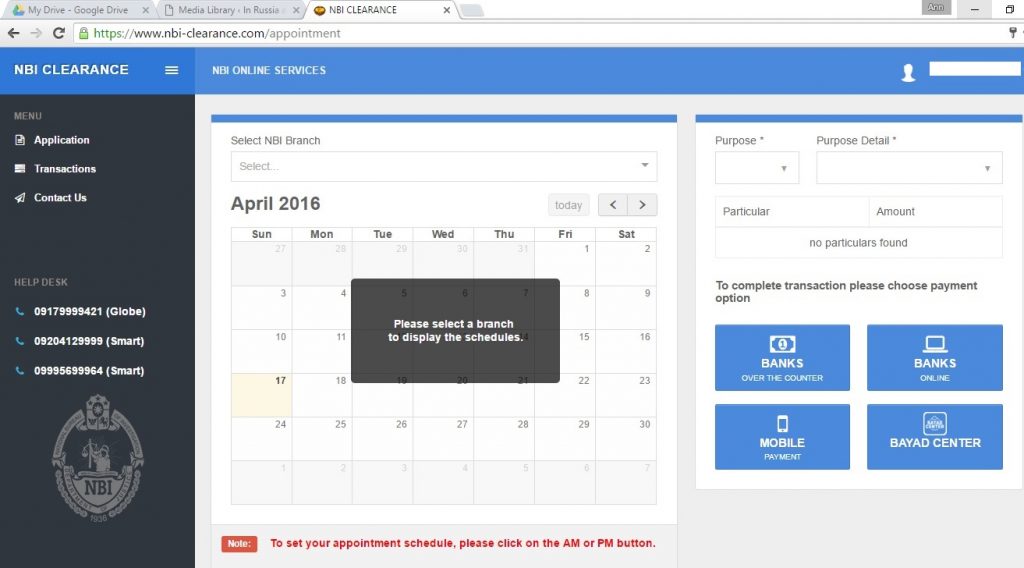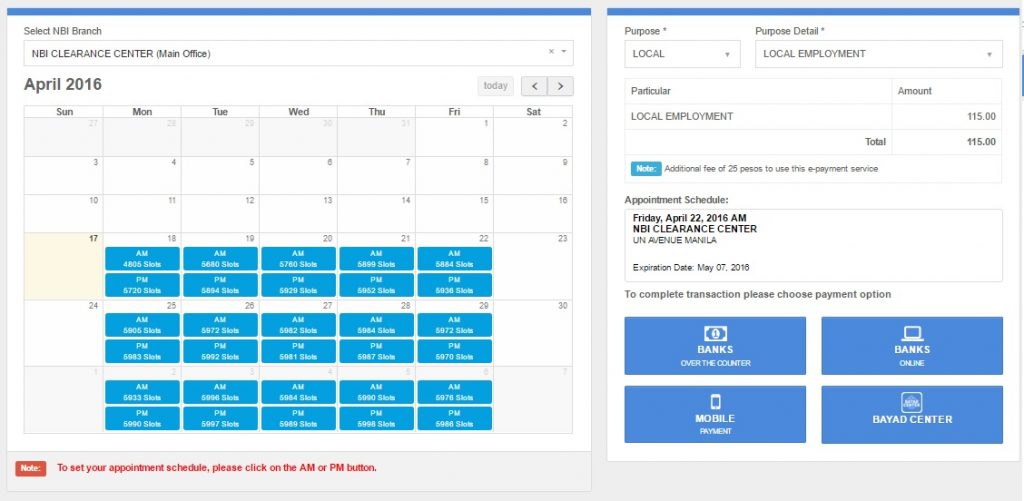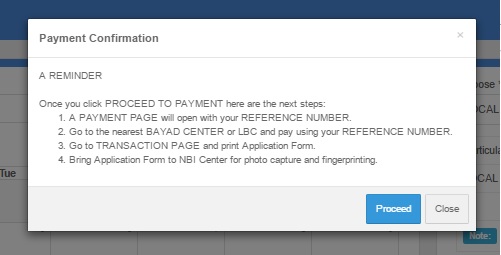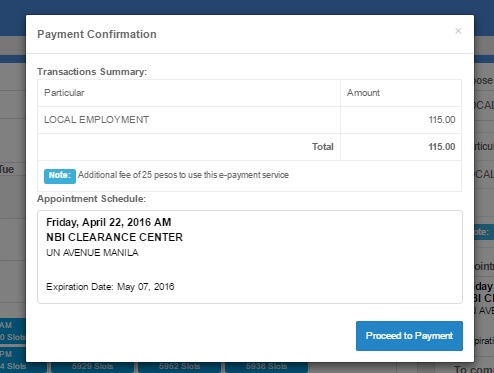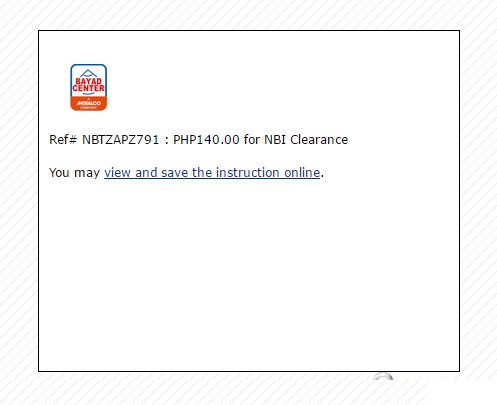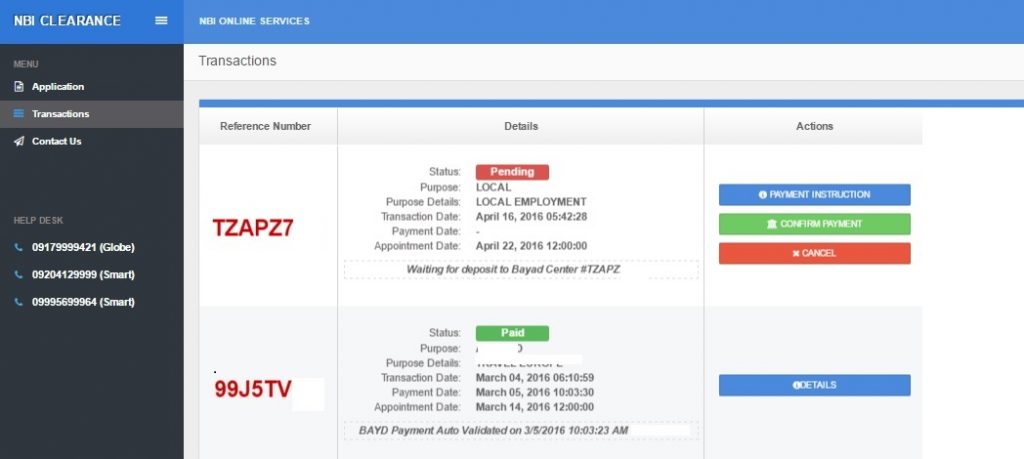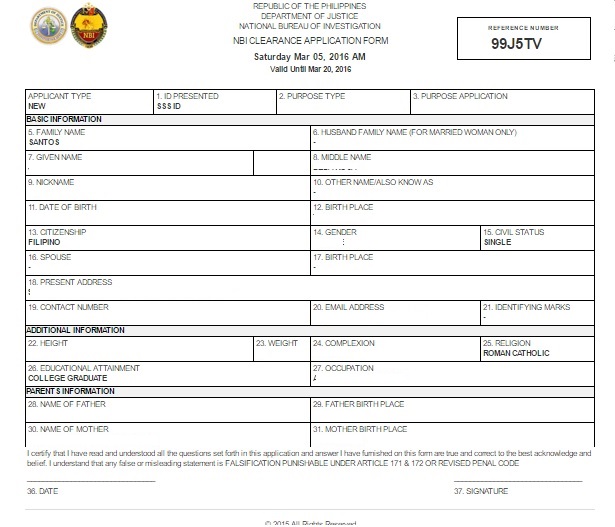Everyone of us need an NBI clearance when started to work, applying visa for travel or for applying government ID.
Apply for NBI clearance online with these steps
-
Sign up to NBI website
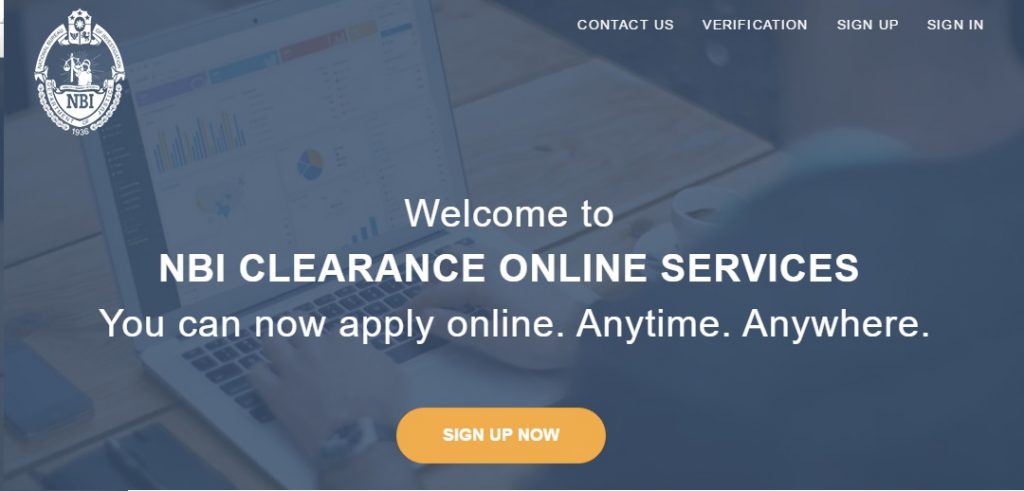
-
Select if New Applicant or Renewal
-
Fill Up the form the click on I accept and sign in then wait for verification email
-
When done for verification log in click on Apply.
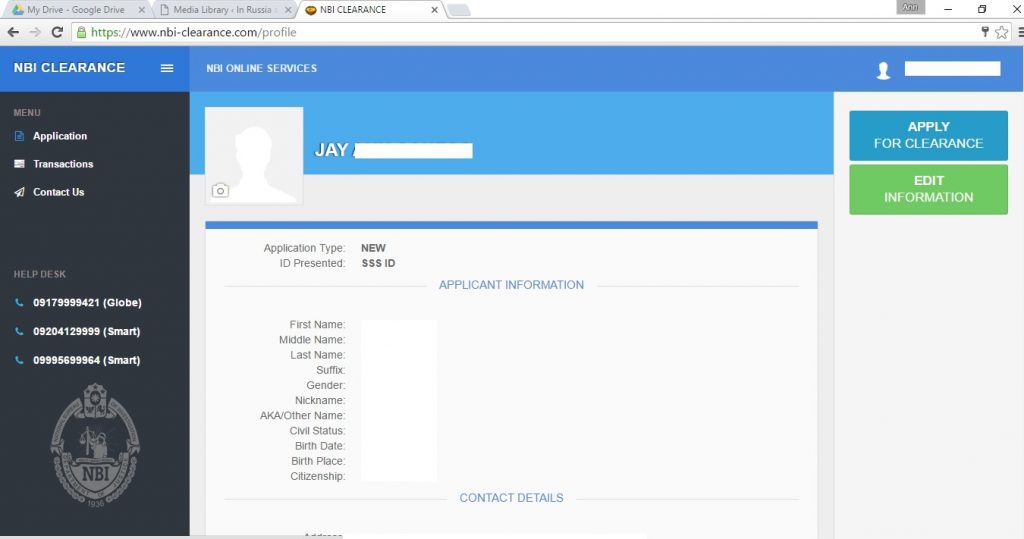
-
Enter the any valid ID that you will present to the officer, then click on I Agree.
-
Just close the Important Reminder tab.
-
Then you have to select which NBI office you want to go.
-
Choose the date you desire to go, purpose, and purposed details of your application, and select your mode of payment. (you also directly pay to NBI office on the date of your application)
-
For payment Confirmation just click on proceed.
-
Click on proceed payment.
-
Then you will see your reference number, then go back to the main page.
-
Payment confirmation will appear again just close it.
Steps to check the status and print
-
Go to menu and select transaction.
-
You will see your payment status. (you can also directly pay to NBI office on the date of your application)
-
If you are already paid you can print your Application Form just click on the Details at the right side.
-
Click print application form.
Note
- When you are paid, bring your receipt upon your scheduled application.
- You cannot print your Application if not yet Paid.
- Printing the application form is optional, normally the officer will just ask for your reference number or your receipt.